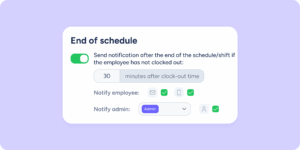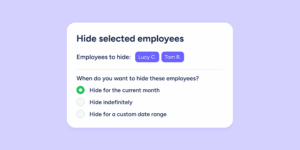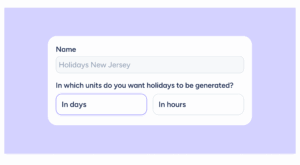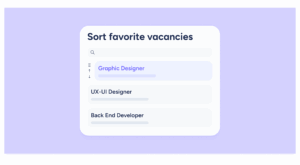We know shift scheduling can be a challenge, and at Sesame HR, we’re always looking for ways to make your day-to-day as a manager easier. Today, we’re excited to roll out a new feature that helps do just that.
📲 Shift swapping is now available in the mobile app
Employees can now request shift swaps right from their phones, with manager approval and no disruption to the schedule.
Once the Shifts module is activated, your employees will be able to view all their shifts directly from the new “Shifts” section in the mobile app. This new section makes it easier and faster for your team to plan their workday, giving them quick and organized access to their assigned shifts, right from their phone.
How it works
- An employee selects a shift and proposes a swap with a coworker through the app.
- The employee selects the shift and the colleague they want to swap with.
- You receive the request in your Inbox.
- Once approved, the swap is automatically updated in the schedule.
🛠️ How to enable it
Go to:
Configuration > Schedules > Shifts > General. Enable “Enable shift swaps between employees.” Want shifts to appear on the app’s home screen? Just turn on “Show shifts on home page” for easier access.
What else you should know:
- Requests appear in your Inbox, just like time off or clock in/out requests.
- All existing approval workflows are respected.
- Employees receive notifications (email or push) at every step of the process.
This feature gives your team more autonomy while helping you stay in control.
Activate the feature to simplify your team’s scheduling.