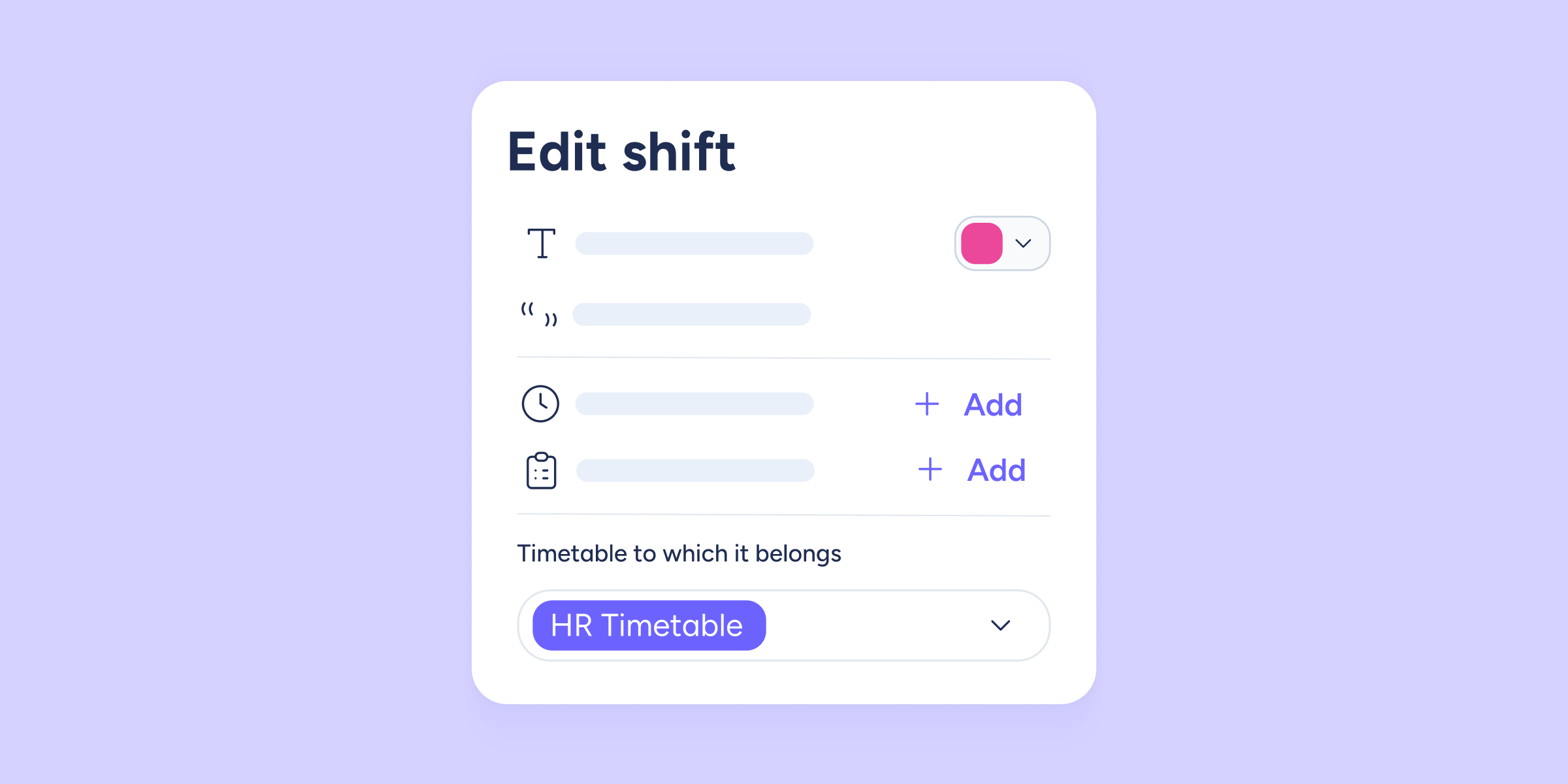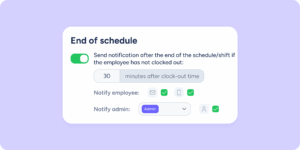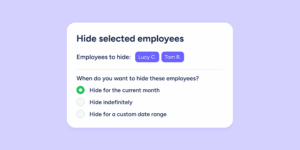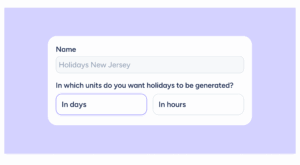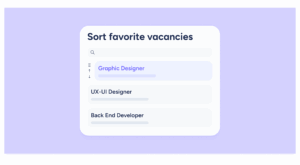If you’re the person in charge of organizing shifts at your company, you know the weekly struggle: juggling schedules, availability, and staffing needs in a puzzle that often feels impossible to solve.
To help you tackle this challenge, we’ve got something you’re going to love 🥁 From now on, you can assign specific shift templates to a specific schedule so that each workplace, department, or group only sees the templates they actually need.
Best part? You can create this association from the Configuration menu or directly from the schedule.
🫂 What are the benefits?
- No more confusion. Your schedules will be clearer and more organized than ever, showing only the templates relevant to each team.
- You’re in charge. You can assign shift templates to a single schedule or multiple ones, based on your needs.
- Create templates faster. You can now create new shift templates right from the schedule you’re working in, or from the general Shifts configuration, and link them on the spot.
With this update, we’re here to help you conquer the weekly scheduling chaos. Forget complicated puzzles, with Sesame, organizing shifts is a piece of cake.
Try out this new feature now in Shifts Beta and see how it can streamline your team planning.