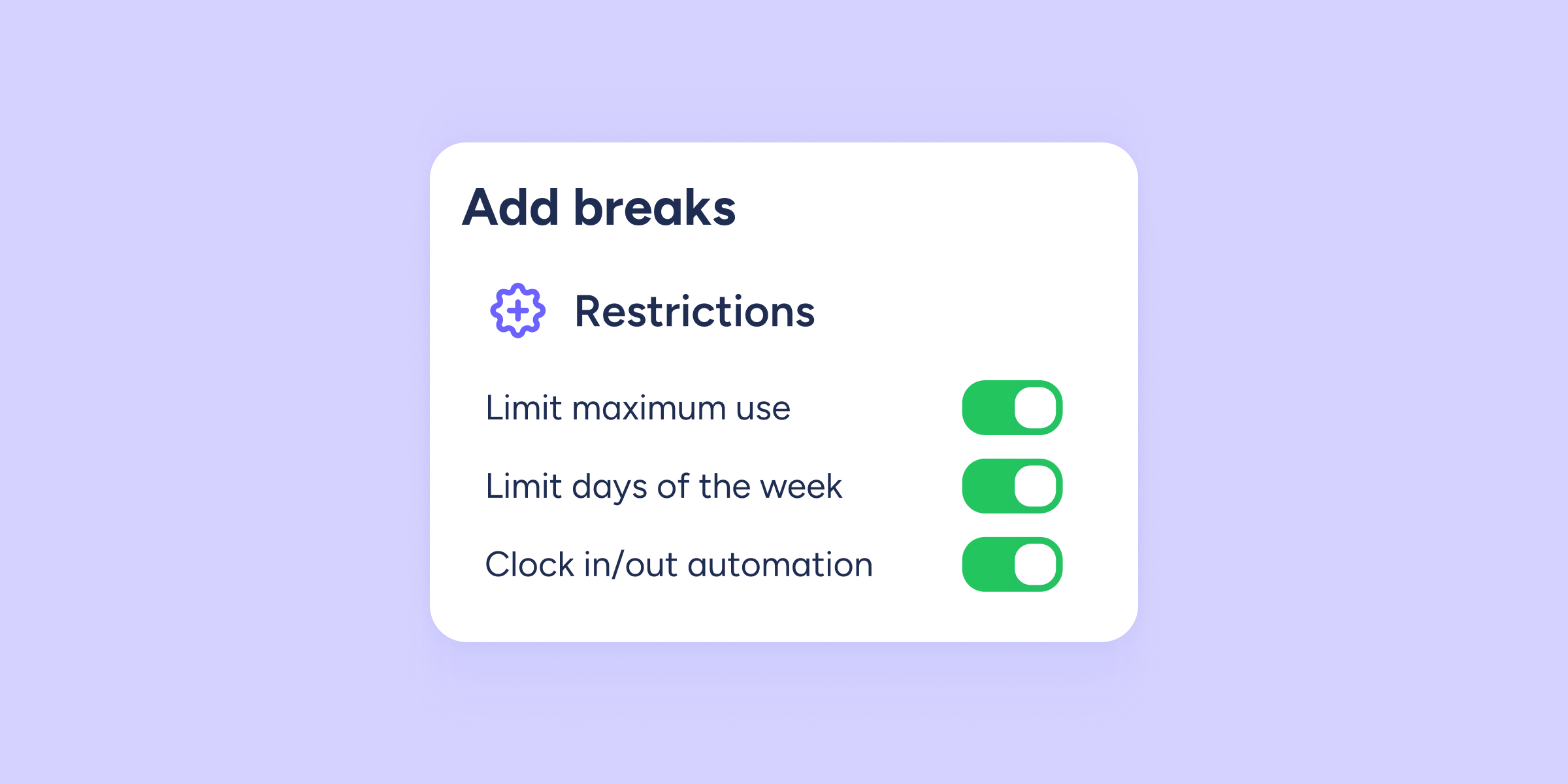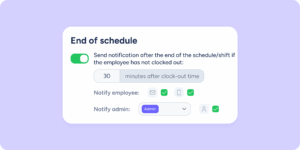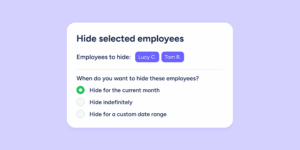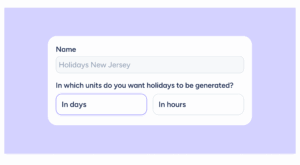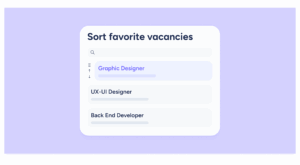We’ve updated the break configuration by incorporating restrictions, allowing you to tailor them to your company’s needs.
You can apply restrictions from the general break configuration, when adding a new break from the shift timetable, or while editing existing breaks.
When configuring a break, you will find the following options on the second screen of the process:
- Limit maximum use: define how many times a break can be used within a specific period (Day/Week/Month/Year).
- Limit days of the week: choose which days the break can or cannot be used.
- Clock in/out automation: set up automatic start and end times for breaks. You can choose from three options:
a) Automatic clock in/out based on the established interval.
b) Automatic clock out based on the established interval.
c) Automatic clock out when the established duration is reached.
You can also enable notifications so that employees receive an alert on their mobile phones whenever one of the configured automations is activated.