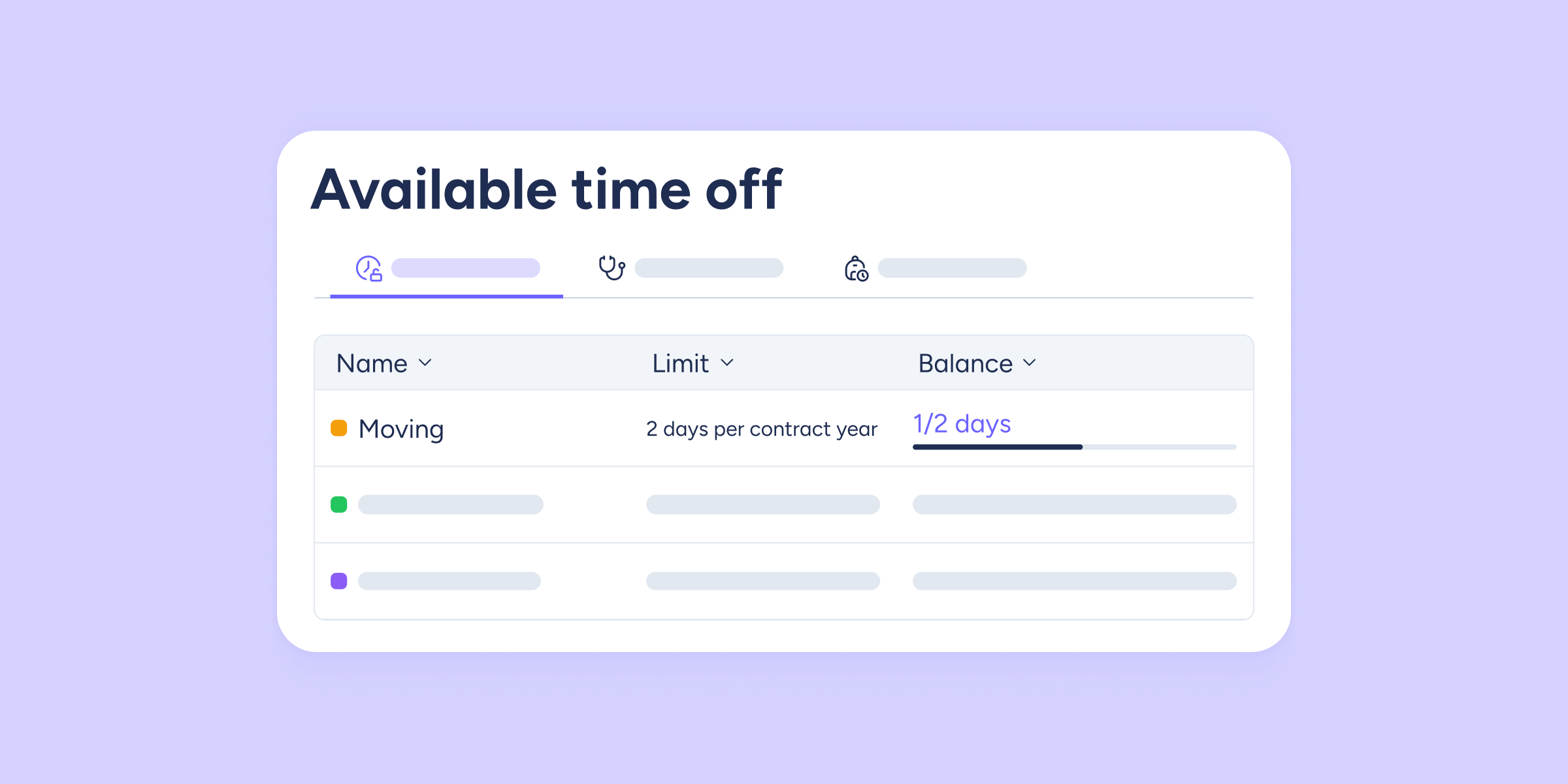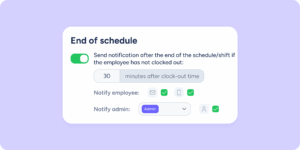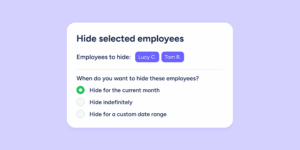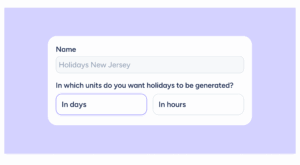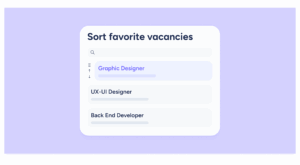Within the Time Off configuration, you can now easily adjust the automatic renewal of Absences with a usage limit. This new feature lets you decide whether the available days renew every January 1 (calendar year) or on the employee’s contract anniversary (contract year).
Simply create the absence, set the maximum usage limit, and select the renewal type that best suits your team. This way, each employee will automatically regain their available days based on the chosen option. More flexibility and control over your time off management!
How will the employee view this time off?
Employees will always see the number of available days for that specific absence type, based on how the administrator has configured it. The remaining days will be displayed in real time within the time off request menu, so they will always know how much time they have left.
Things to keep in mind
For time off renewal to work correctly, the employee must have a contract registered in Sesame.
Also, keep in mind that any unused days assigned to a specific time off type will be lost if they are not used within the designated period before the renewal date.