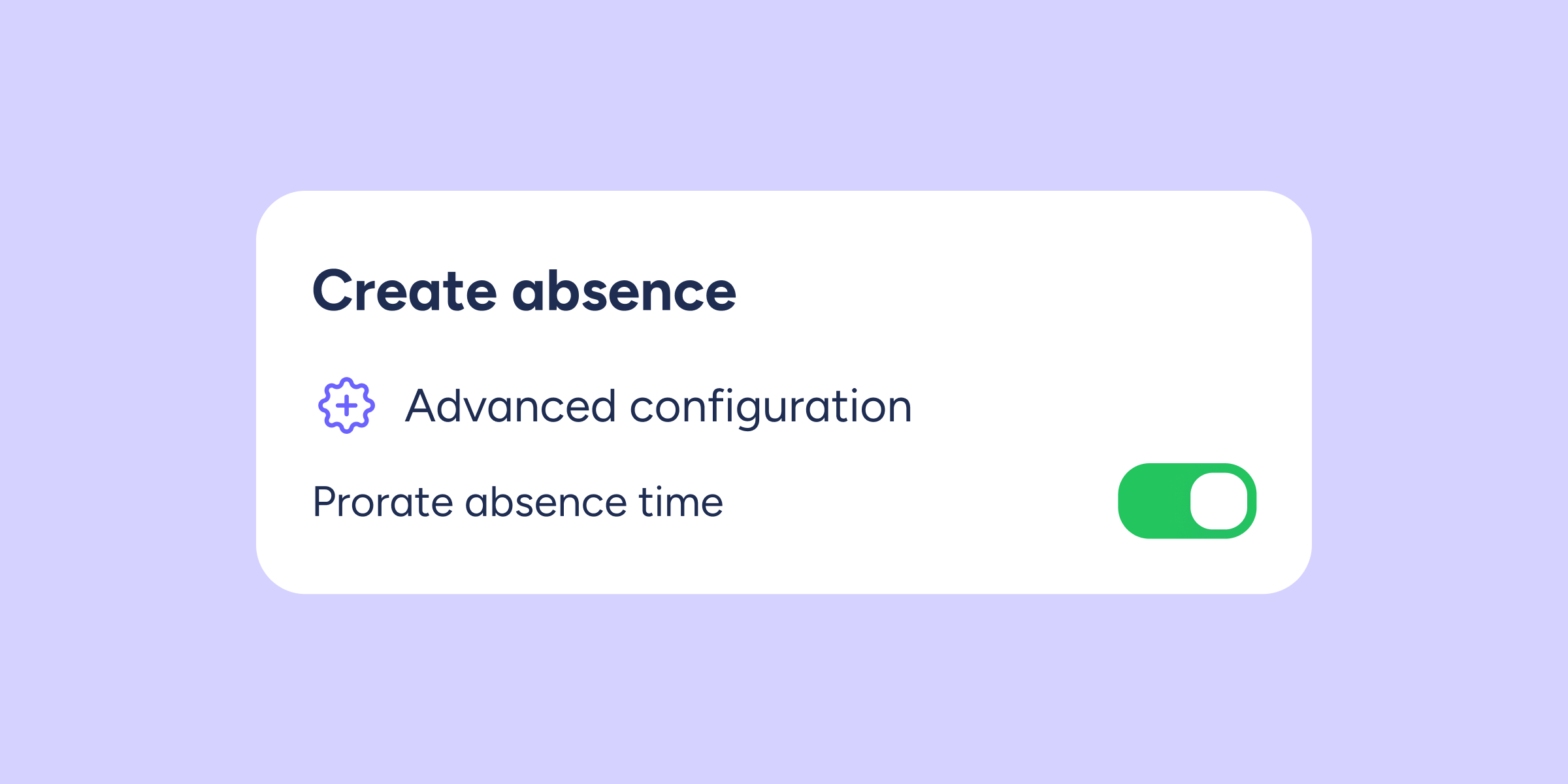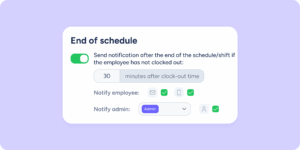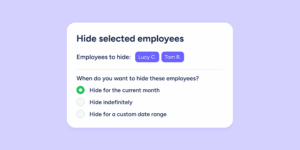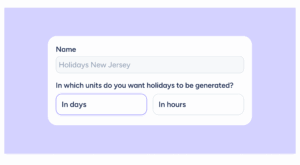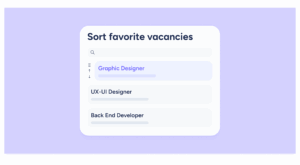We’re introducing a new feature that’s key to effective time off management. Now, Sesame allows you to prorate time off based on employees’ contracts. This means that when creating an absence to be used on specific days, if you enable proration, the employee will only have access to the proportional part of that absence according to what is established in their contract for the calendar year, that is, the period between January 1 and December 31 of the same year.
Thanks to this, your company will be able to filter more efficiently and maintain more precise control over time off tracking, personalized for each employee, since their contract serves as the reference. Managing time off based on employees’ contractual relationships is now just one click away!
How is time off proration activated?
During the time off configuration process, you must enable the “Prorate absence time” option to ensure that time off is calculated proportionally based on an employee’s contract. When this option is enabled, the employee will receive a prorated amount of absence time according to the time worked in the company during the current year. If the employee does not have a valid contract registered in Sesame, they will not be able to access their absence time. The employee must have a registered contract in Sesame. Don’t forget this!
Please note that this option will only appear during the configuration process if, in the previous step, the “Limit time to the maximum allowed” and “Calendar year” options were enabled.
Time off proration is tailored to each employee’s contract, meaning that within the same company, there may be as many different proration scenarios as there are contract types.
If an employee has a permanent (indefinite) or annual contract, they will be entitled to all the configured absence days. However, if the contract is temporary, the employee will only receive a prorated portion of the absence time, based on the calendar year configuration.
Example: if you create an absence type with a duration of four days per year and an employee starts working in June with an indefinite contract, they will be entitled to two days of absence for that year, usable between June and December. Starting the next calendar year, since the employee has an indefinite contract and will have worked the full year, they will receive the full four days of absence.
Be careful! When the system prorates absence time (i.e., distributes it across the months of the contract), each month is assigned a value based on the configuration. However, this value is always rounded to the nearest half day, in increments of 0.5 days (e.g., 0.5, 1, 1.5, 2, 2.5, etc.). So, even if the calculated proration for a month results in 1.7 days, the employee will only be granted 1.5 days (one and a half), not the exact 1.7.