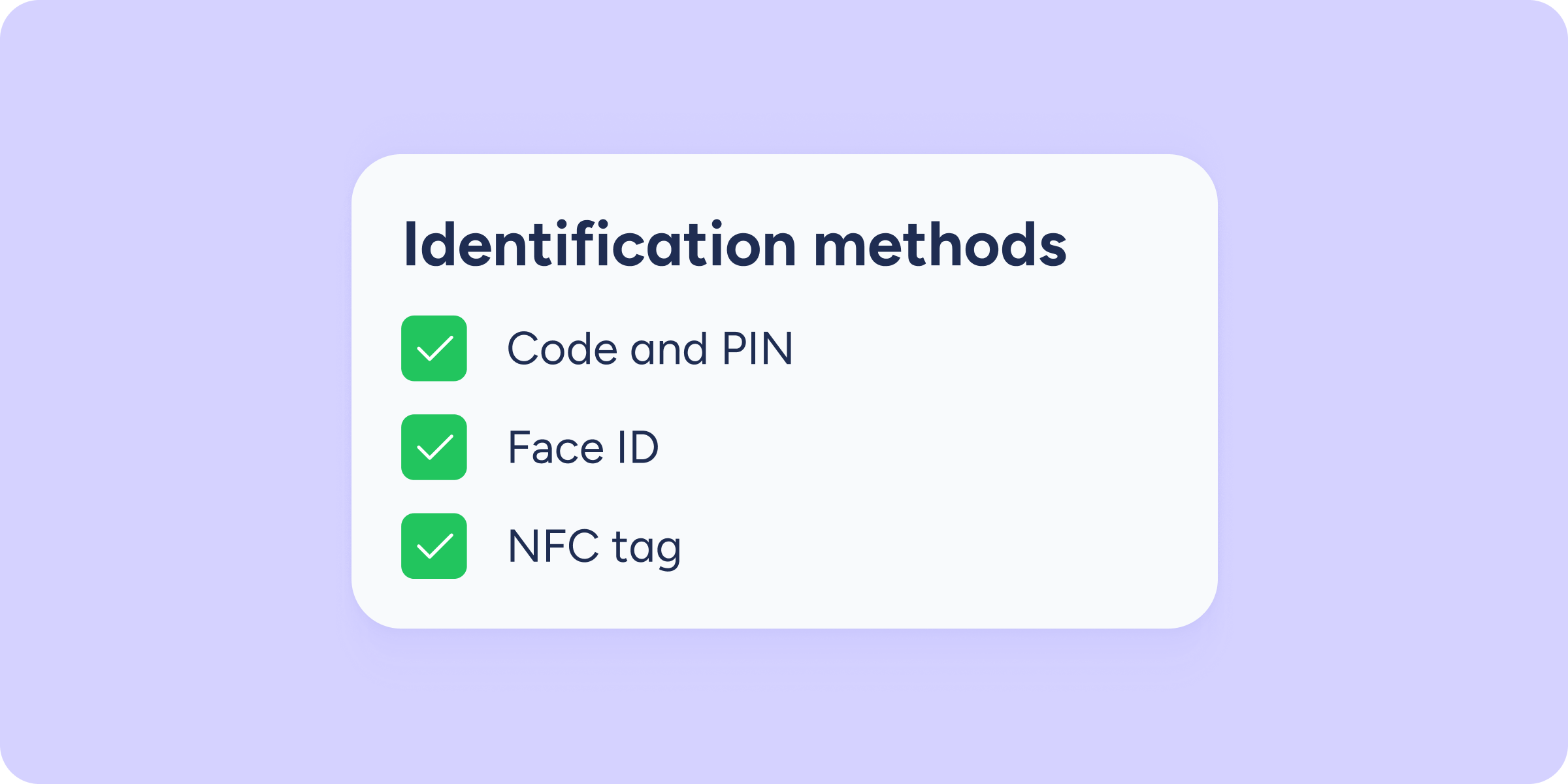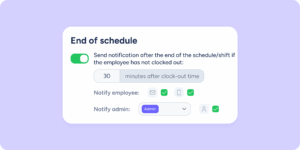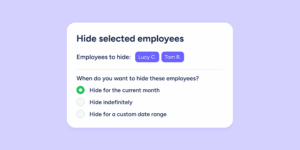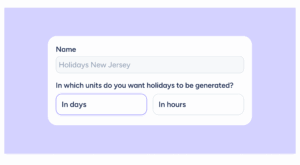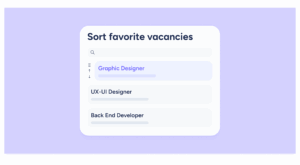For all users using Sesame’s Wall 3 interface for employee clock in/out, we have an exciting update that allows you to choose which clock in/out methods will appear on the tablet and be enabled on the interface to register working hours.
As you know, your employees can clock in/out on the tablet using a code and PIN, Face ID or NFC tags. With this new section, which you will find in the Device configuration tab, you can enable or disable the clock in/out methods, controlling which ones appear on the screen and are active for your employees.
Find the new section in: Configuration >> Devices >> Tablet.
Keep in mind that there must always be at least one active method, so you won’t be able to disable all of them at once.