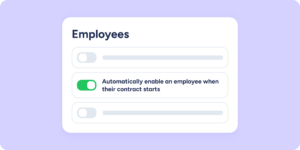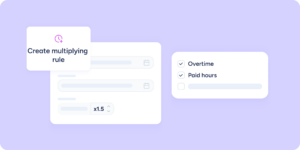We have added two new filters in the section Payrolls >> Hires >> Hires to facilitate and speed up the location of employees who have recently joined the company. Now, you can filter by lead recuiter or contract start date, making it easier and faster to formalise their contracts.
How can you assign a Lead recruiter to an employee?
In the Employee profile >> Employment data, you’ll find a new field called “Lead recruiter“. You can fill it out in 3 different ways or leave it empty.
- Manually: select the recruiter in the drop-down menu.
- From the Recruitment section: if you assign a Lead recruiter to a candidate, the person will be automatically assigned as the lead recruiter when the candidate becomes an employee.
- Using the employee bulk load: the employee creation and update templates now include a column for the Lead recruiter.
This field is also visible from the employee table: Employees >> Template configuration >> Business >> Lead recruiter.
Keep in mind that both the higher and lower roles can be assigned as lead recruiters.