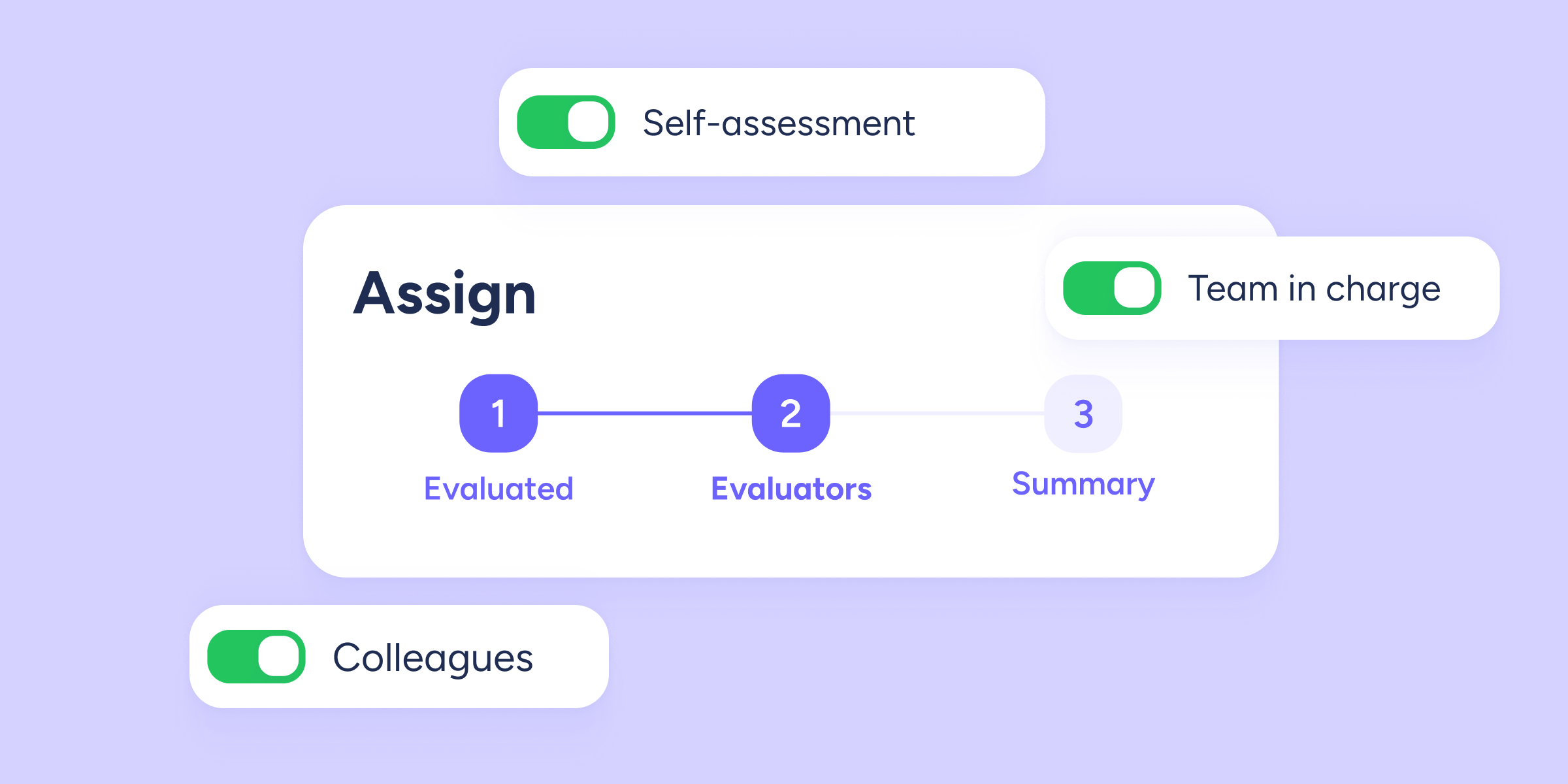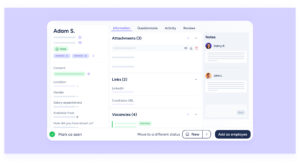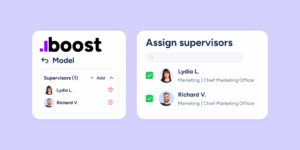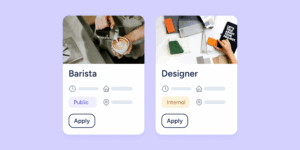We know that setting an evaluation can take some time, especially when you have to find and assign evaluators one by one. But that’s a thing of the past! ✨
Starting today, when creating an evaluation, you can automatically add evaluators based on your company’s organizational chart. Of course, to do this, you will need to have the “Organizational Chart” tool installed and configured. Check our frequently asked questions if you need help.
Automatic assignment is available for these types of evaluators and works as follows:
- Self-assessment: employees evaluate themselves.
- Colleagues: colleagues evaluate others reporting to the same line manager.
- Team in charge: the team evaluates its line manager.
- Line managers: line managers evaluate their teams.
Assignment can also be done manually! (Spoiler alert, you won’t need to!) Bear in mind that with manual assignment, evaluators will answer questions about all people you have selected for evaluation.
With this new feature, you will save time and ensure that evaluations are answered only by the corresponding individuals.
Start using automatic assignment today!