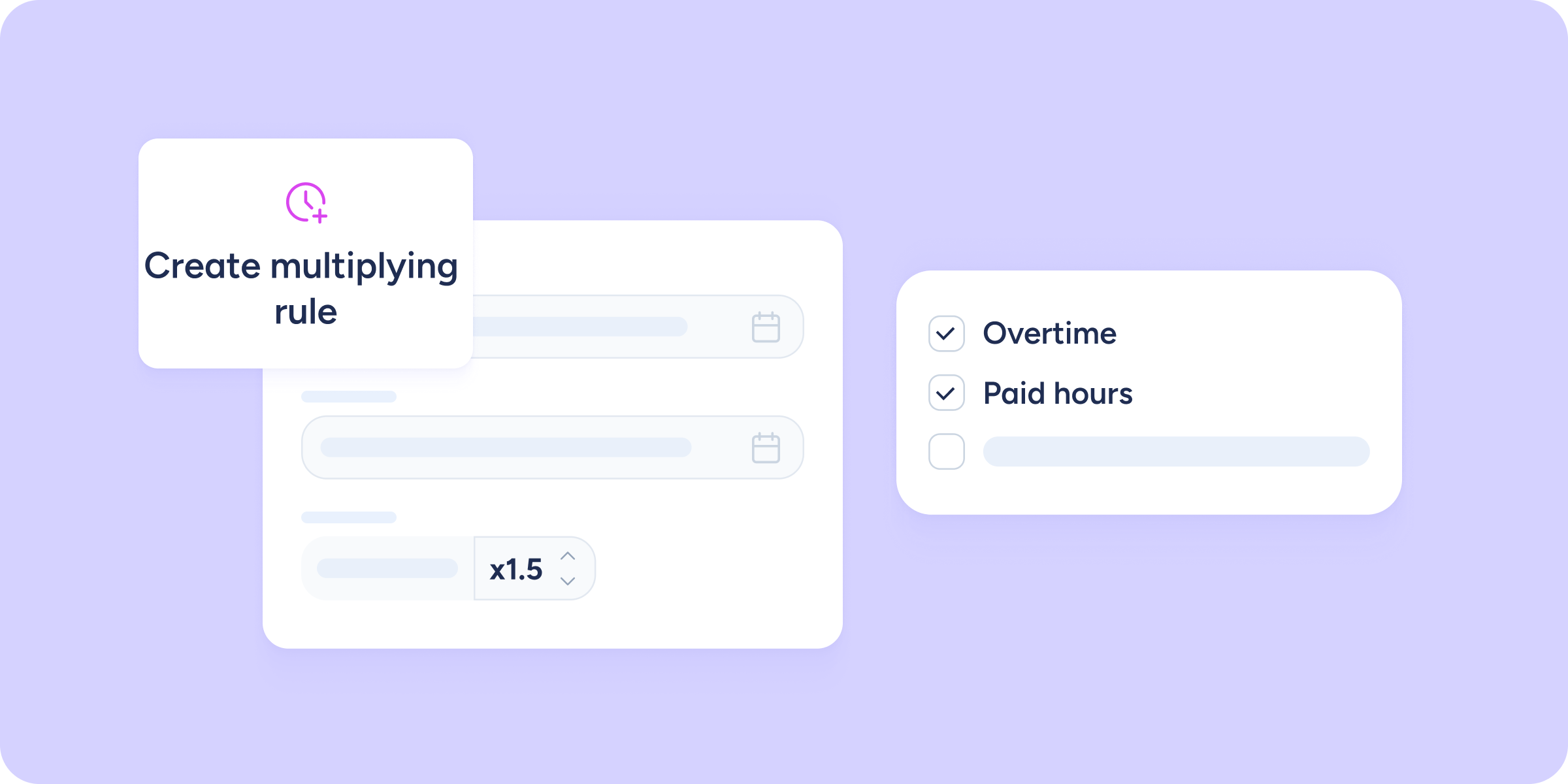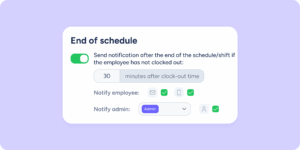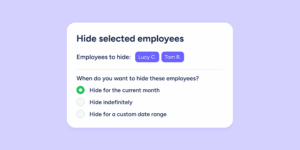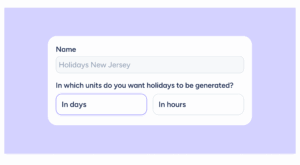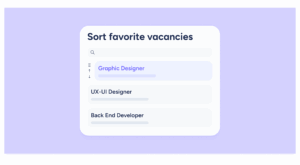Now, select the overtime balance rules you want to display in the Payroll preparation table in order to compute them in the employees’ payrolls.
To view the rules, you must first create them in: Configuration > Schedules > Overtime balance > Multiplier rules. Once the rules are created, they will be listed under Payrolls > Payroll preparation > Display. Only the selected rules will be shown.
How will the rules be displayed? Since the rules are multiplier rules, the calculated hours will always be shown.
Additionally, you can download the reduced or full history. The downloaded files will include the rules for overtime balance you have selected.
This is very helpful, isn’t it?