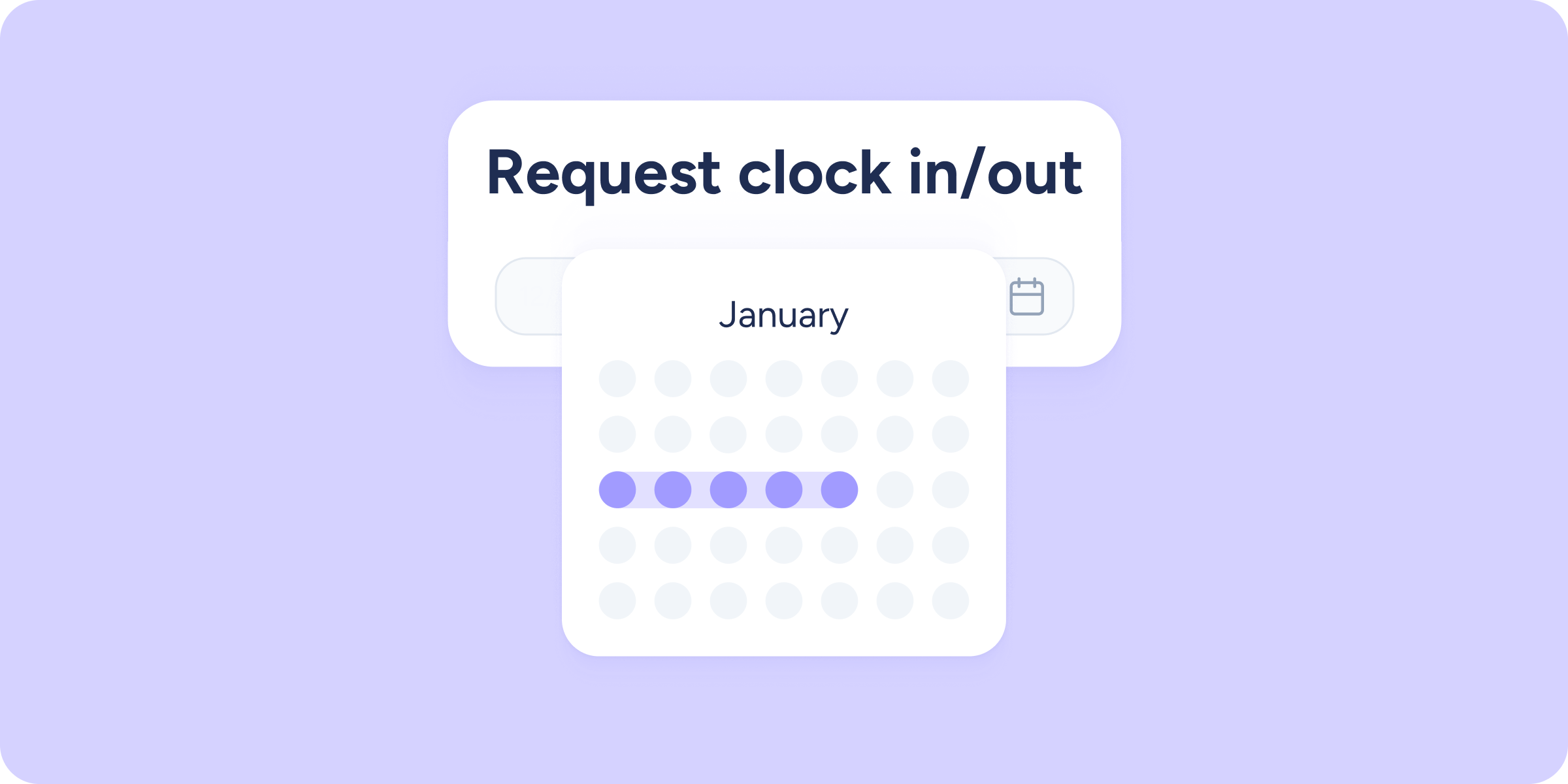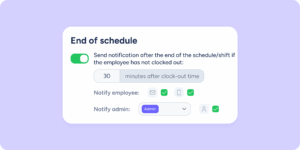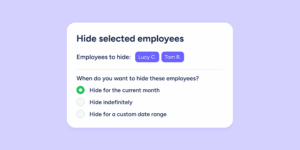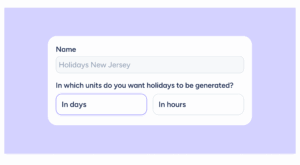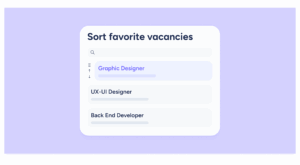Third time’s the charm! That’s why we have taken another step forward in the Clock ins/outs section. We have now enabled the option for your employees to request the clock ins/outs they need within any date range, rather than requesting them individually for each day as was required before. Employees can now request clock ins/outs for multiple days at once. For example, they can request the same clock in/out for the next 10 days. Additionally, within these date ranges, your team can select which days of the week they want the clock ins/outs to apply. It is not necessary for them to apply to every day of the week; you could, for instance, assign them only to Mondays, Tuesdays and Thursdays.
Employees will not only be able to request a single clock in/out, but also series of clock ins/outs that alternate between regular clock ins/outs, breaks, and even different types of clock ins/out.
As an administrator, you will be able to validate and approve these requests with just a click, making it faster and much easier to manage your team’s clock in/out requests.