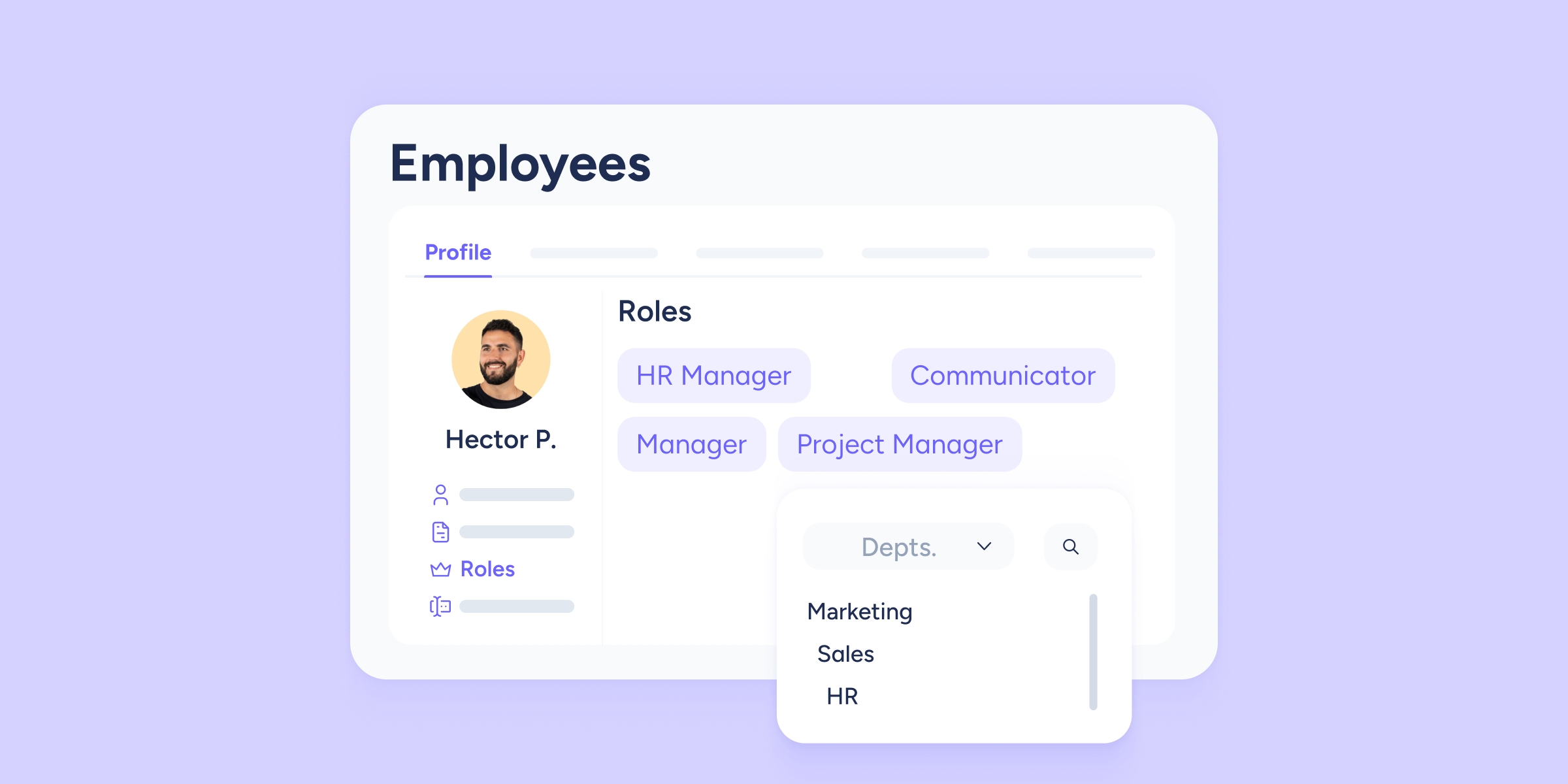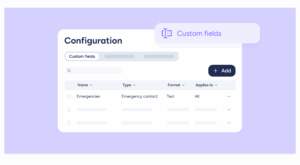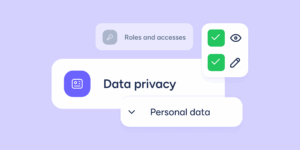Attention Admins and HR managers! Ready for a small upgrade that gives you more visibility into assigned roles?
You already know that over the past few months, the “Roles and access” section has been one of Sesame’s rising stars. Now, it’s time to shine a light on the employee profile, with an update that gives you a clearer view of who does what.
Until now, in Employee profile > Roles, you could see the roles assigned to each person, right? Well, from now on, those roles are clickable! 🎉
By clicking on any role tag, a dropdown will appear showing what the employee manages in that role, whether it’s people, departments, workplaces, or even groups.
Looking for something specific? Easy! We’ve also added a filter and a search bar to make that task even simpler.
Thanks to this update, you’ll be able to see at a glance which role(s) an employee holds and who they manage in each one. You know what that means: more control = more agility!