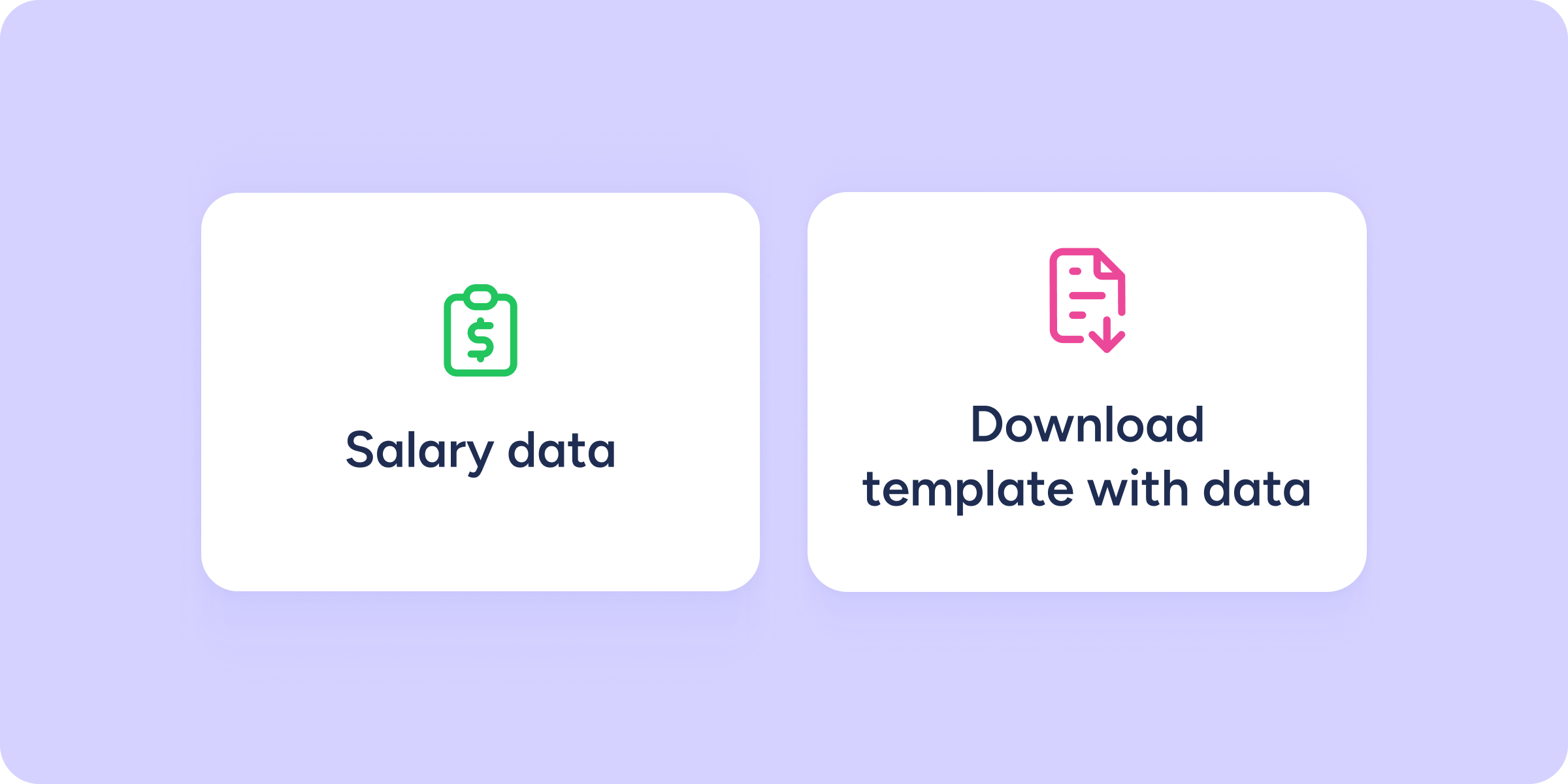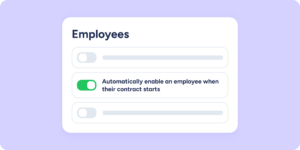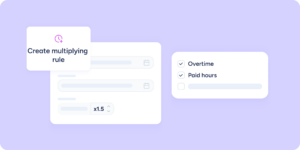We’ve added a new option to our bulk upload feature: in addition to employees, contracts, and custom fields, you can now upload salaries too! This update helps you save time and reduce errors by allowing you to upload salary data for several employees at once, no need to do it manually, one by one.
How does it work? Go to Employees >> Import, and select the “Salary data” option. Download the .xlsm template, which will include only employees without a registered salary. Fill in the required fields, and once you’re done, upload the completed template back into Sesame.
If there are errors, we’ll show them in a detailed chart that includes the errors and their causes. Be careful! For each empty mandatory field (annual gross salary, currency, retribution type, number of payments, or start date), an error will appear. If this happens, you can either correct or omit the affected entries and only upload employees without errors.
From the import history, you can view all salary uploads made, and check and download errors in order to update them.
You can manage access to your company’s personnel contracts from the Contracts section, a quick, easy, and centralized way to keep information up to date and ensure that employees only access what is relevant to them.
This feature is available with the Time and HR plans.