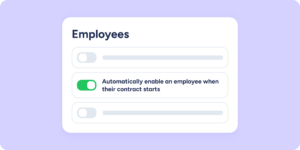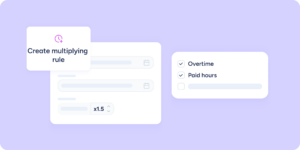In Sesame, we continuously improve our tools to give you more control and precision in managing your team. With the new Employee table and People Analytics features, you will be able to manage key data, such as an employee’s seniority date, in a clearer and more efficient way. Let us guide you through it!
View the seniority date in the Employee table
You can now view the seniority date directly in the Employee table. Simply go to Employees >> Template configuration >> Business >> Seniority date. Additionally, you will be able to export this information along with the other data you have previously selected.
New seniority date calculation in People Analytics
Also, we have improved employees’ seniority date calculation based on several factors:
- If an employee has multiple valid contracts but no defined seniority date, then the duration of each contract will be added together.
- If an employee does not have a valid contract, their data will not appear in People Analytics.
- If an employee has a valid contract and a defined seniority date, the seniority date of the active contract will be used as the reference.
Results will always be shown in years, months, and days. This way, you will get much more precise information, reflecting the work circumstances of each employee.
Discover these new features and make the most of them!