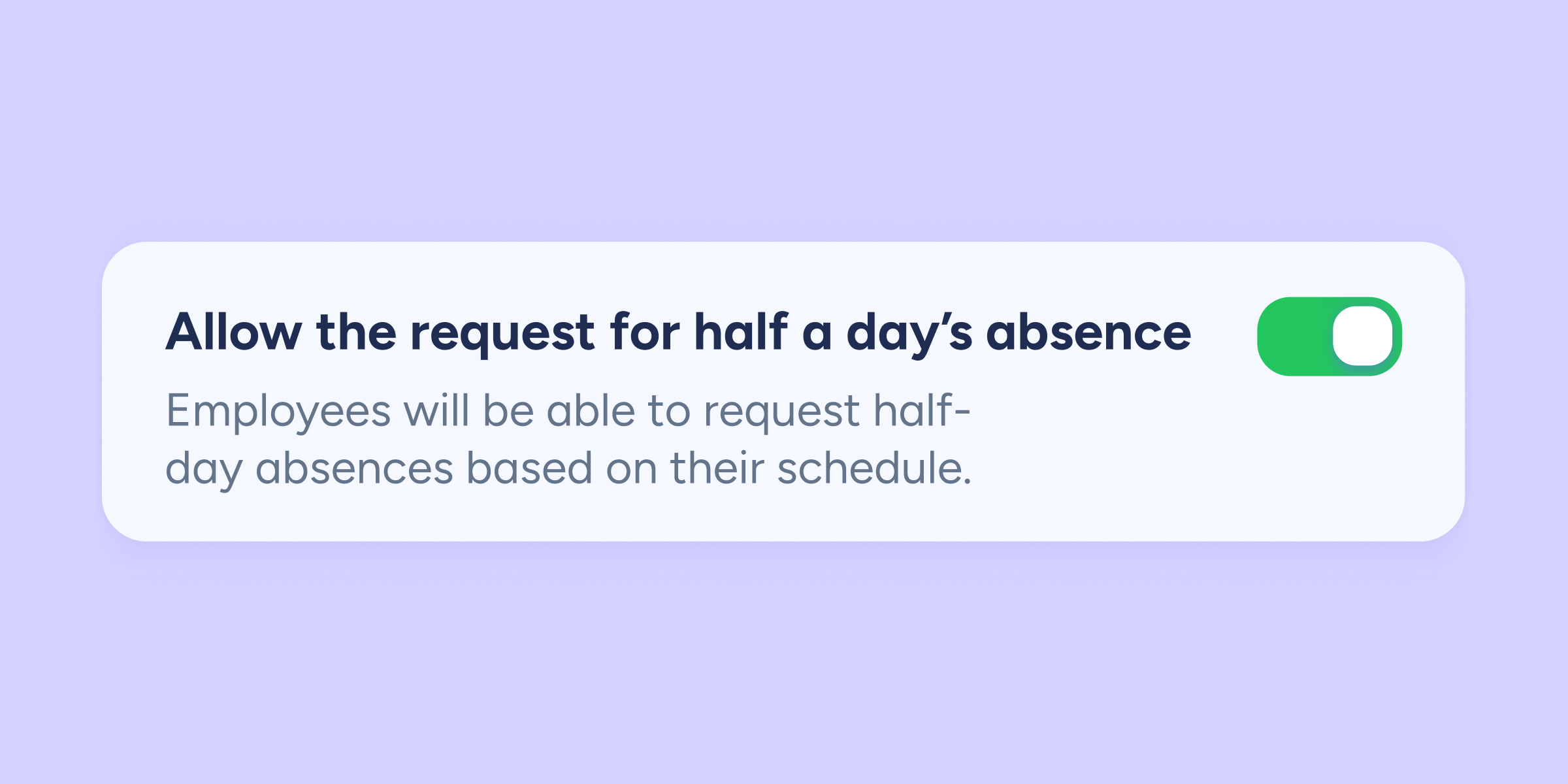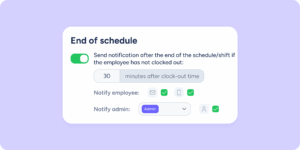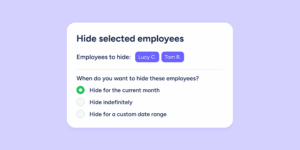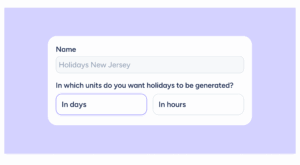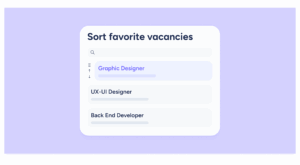We’ve added a new option for half-day absences to Sesame. From now on, you can configure absences to be taken for half a day, an option that didn’t exist in our software before, but is now available.
For your team to request and take a half-day absence, you’ll first need to configure the time off to allow this option. While doing so, in the advanced configuration, enable the option “Allow the request for half a day’s absence”. Keep in mind that employees will be able to request half-day absences based on their schedule. Thus, by enabling this option, two options will appear, and you will need to select one: calculate based on the daily schedule or the weekly schedule. Choose the one that works best for you.
Once the absence is created, employees will be able to request it for half a day. They will find this option in the usual absence request process. When selecting the time period, your team members can choose between Full day or Half day (04h 00min), keeping in mind that this option corresponds to half a workday.
The validation and operation of the time off will be similar to those of full-day time off.