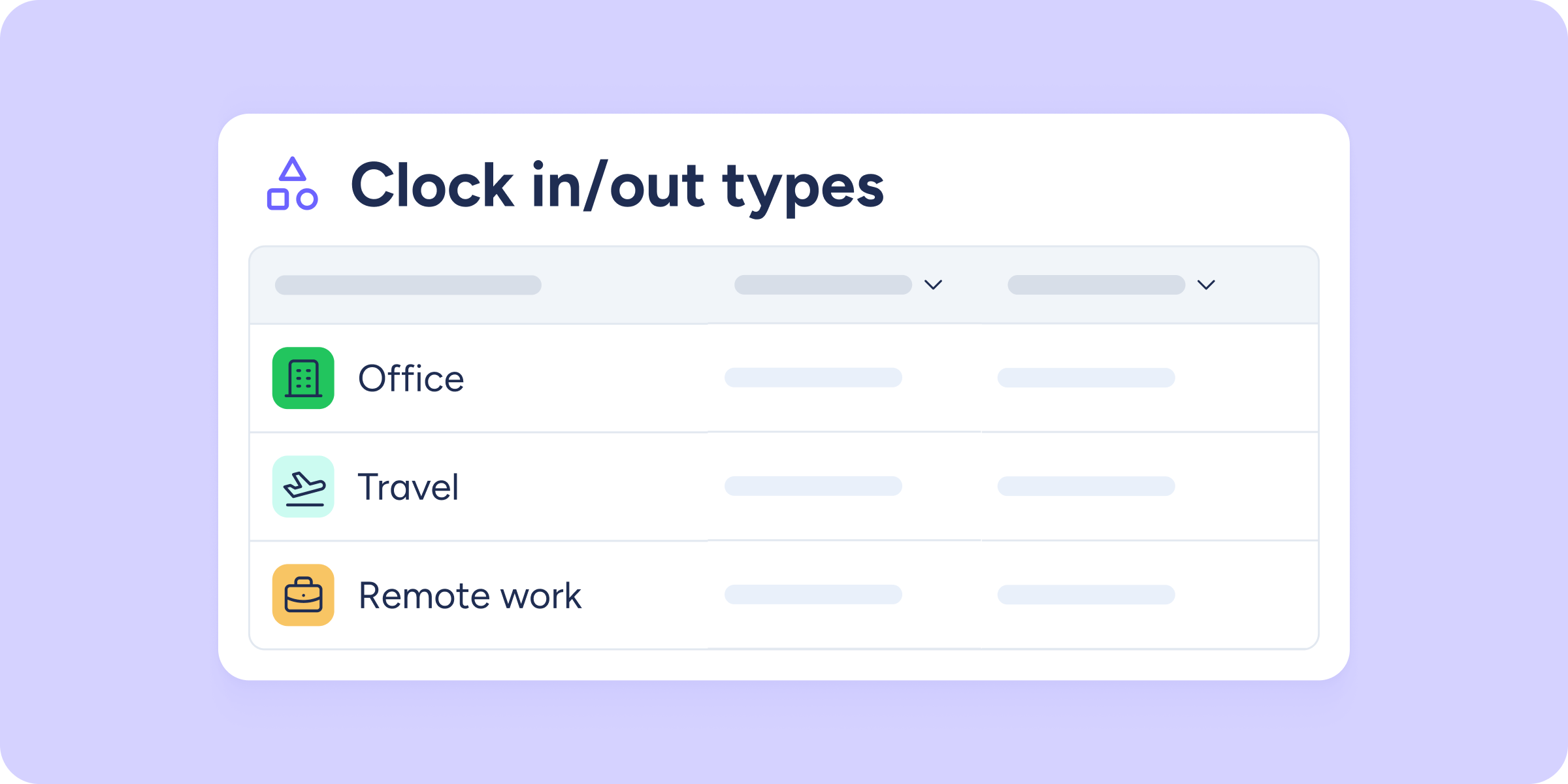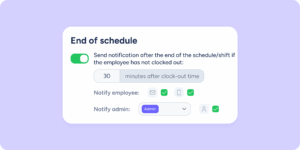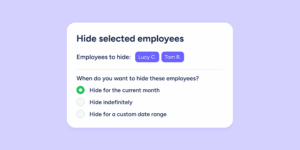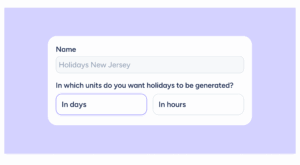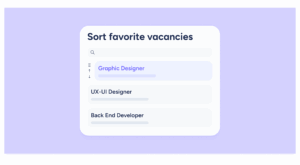We are excited to introduce the new block now available in the Statistics section! From now on, you will have access to all data related to the Clock in/out types in a section located below the time tracking history information. This way, both administrators and employees will be able to quickly see how much time has been dedicated to each clock in/out type. The new Clock in/out types block will feature three columns: clock in/out types, the current time consumption for each type, and the maximum hours of use previously configured for each type.
Thanks to the collection of all this data in the Statistics section, as an administrator, you will be able to view in detail the hours consumed and available for each clock in/out type for every employee, helping you track whether they are fulfilling their schedule. In addition, each employee will be able to access their own data and easily check if they are meeting their schedule.